For gamers stepping into the next generation of console gaming with the PlayStation 5, the PS5 HD Camera accessory opens a new realm of interactive entertainment. This dedicated hardware piece serves as a key tool for content creators and players who want to broadcast their gaming moments. This guide will introduce you to the PS5 Camera’s unique features, guide you through a smooth setup, and provide essential tips for making the most out of your game streaming and recording sessions.
Exploring the PS5 Camera’s Capabilities
Enhanced Recording and Broadcasting Features
The PS5 HD Camera is designed with dual wide-angle lenses that capture in 1080p resolution, ensuring that your live streams and recordings are clear and of high quality. With its built-in background removal tools, you can even crop out or replace your backdrop for a more professional-looking stream. These features make the PS5 Camera an invaluable ally for gamers who aspire to share their gameplay with friends and followers worldwide.
Integrating with the PlayStation 5 Console
The camera integrates flawlessly with the PS5, taking advantage of the console’s power to provide a seamless broadcasting experience. Live streaming your epic gaming moments is straightforward, thanks to direct streaming support for platforms like Twitch and YouTube. The camera not only enhances interactivity by allowing viewers to see player reactions but also caters to aspiring streamers aiming for a more personalized broadcast.
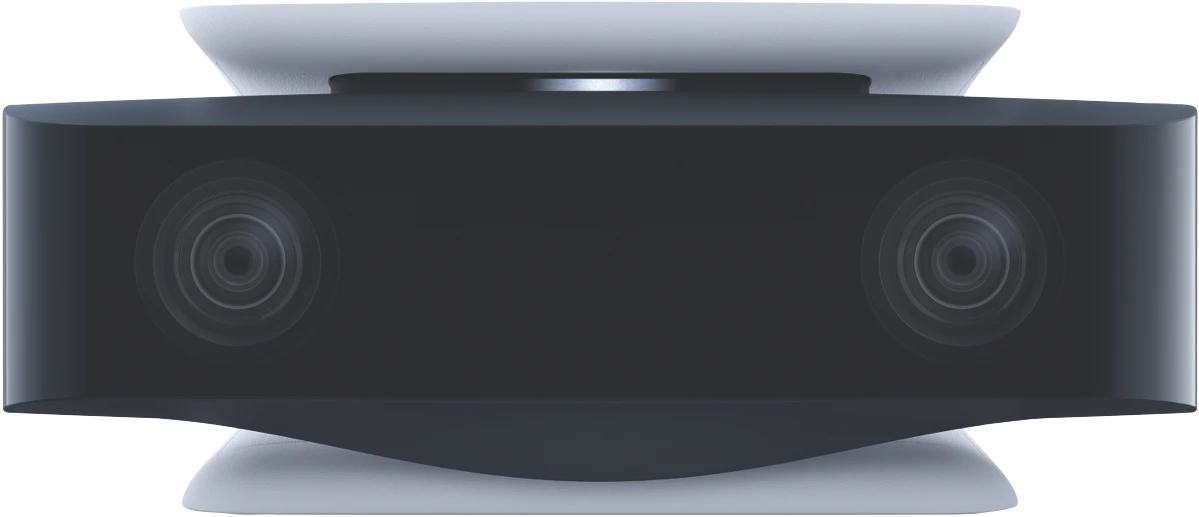
Setting Up Your PS5 Camera
Connecting and Positioning for Optimal Performance
To set up your PS5 HD Camera, connect it to the USB port on the back of your console. Positioning the camera is crucial; it should sit securely on a flat surface or be mounted on top of your TV or monitor. Aim to have it centered with your face in the frame when you’re in your usual gaming seat. Proper alignment ensures you’re in focus and that the camera can capture your best angles as you play.
Adjusting Settings for Perfect Streams
Once connected, adjust the camera settings on your PS5 from the settings menu. You can fine-tune the video, audio, and broadcasting options to match your preferences. Be sure to tweak the zoom and depth settings for a clear view, and conduct a test stream to ensure everything is set to your liking before going live. These simple adjustments can go a long way in enhancing the quality of your streams.

Tips for Professional-Quality Streaming
Mastering the Background Removal Tools
The PS5 Camera’s background removal tools are a game-changer, and mastering them can elevate the production value of your streams. Use the camera settings to replace or remove the background for an uncluttered look that focuses on you and the gameplay. Experiment with different backgrounds to add a personal touch or branding to your videos.
Investing in Good Lighting
Good lighting is crucial for the best camera performance. Ensure your gaming area is well-lit with even, soft lighting that reduces shadows on your face. Using a ring light or key lights can make a significant difference, especially in streams made during the evening or in darker rooms. Proper lighting ensures that your viewers get the best visual experience possible.

Enhancing Your Gaming Setup with Additional Accessories
Combining with Gaming Headsets and Microphones
To complement the PS5 Camera, consider pairing it with a quality gaming headset and microphone. Clear audio is as important as visual quality for streams and recordings. A headset with a noise-canceling microphone ensures that your voice comes through crisp and clear, without the intrusion of background noise.
Utilizing Capture Cards for Advanced Streaming
For those looking to take their streaming to the next level, a capture card can be a great addition. Capture cards allow for higher-quality streams and recordings while providing more control over the production process. They work well with the PS5 Camera, and together they can deliver a premium streaming experience.

Advancing Interactivity with the PS5 Camera
Exploring Camera-Based Games and Features
PS5 Camera isn’t just for streaming; it also enhances the interactivity of certain games that utilize camera-based mechanics. From fitness challenges to dance-offs, the camera can track your movements and bring a new level of engagement to gaming. Familiarize yourself with the PS5’s suite of camera-compatible titles and enjoy a more physically interactive gaming experience.
Enhancing Multiplayer Sessions
In an era where multiplayer games dominate, the PS5 Camera can serve as a bridge between players, providing a live video feed during gameplay. This feature allows friends and competitors to see each other’s reactions and interactions, creating a sense of camaraderie and competition that text and voice alone cannot convey. For games that thrive on player reactions, such as party games or competitive titles, the camera enriches the multiplayer experience.

Maximizing the PS5 Camera’s Potential
Regularly Updating for Optimal Functionality
To ensure your PS5 Camera operates at its best, keep your PS5’s system software updated with the latest firmware. Updates often include improvements to camera functionality, new features, and fixes for any bugs. Regular updates guarantee that your camera remains compatible with current streaming platforms and games, providing a smooth, cutting-edge experience.
Customizing Your Personal Broadcasting Brand
The PS5 Camera enables you to create a unique broadcasting brand. Using its features, you can customize your stream’s overlays, add personalized logos, or introductions, and show off your gaming setup. A distinctive presentation can set your streams apart and attract a loyal audience. Allocate time to refine your stream’s branding and create content that resonates with your personal style.
Staying Ahead of the Curve
Keeping an Eye on Future Enhancements
The PS5 Camera is a piece of evolving technology, with potential enhancements and additional functionalities on the horizon. Stay informed about upcoming features and accessory updates through official PlayStation announcements and user communities. By staying ahead of the curve, you can adapt quickly to new changes, keeping your streaming setup modern and efficient.
The PS5 Camera is more than just an accessory; it’s an essential piece of equipment for gamers who want to share their gaming prowess. With its advanced features, effortless integration with the PS5 console, and easy setup, the camera unlocks the full potential of game streaming and recording. By following these tips, refining your broadcasting settings, and investing in complementary accessories, you can deliver professional-quality streams that stand out in the gaming community. The PS5 Camera is your ticket to joining a vibrant world of content creators, where your gameplay takes center stage, and your audience gets a front-row seat to the action.
