In an age where video communication has become essential, the quality of visual presentation can greatly affect the effectiveness of your message. USB camera technology has made great strides in improving video quality for streamers, content creators, and professionals. This article shares insights on how to enhance video quality with the latest USB camera technology.
Understanding USB Camera Specs
Knowing the Basics: Resolution and Frame Rate
To enhance video quality, start by understanding camera specifications. Key terms include resolution and frame rate. Resolution, measured in pixels, determines the sharpness of the video. A higher resolution means a clearer image. Frame rate, measured in frames per second (FPS), affects the smoothness of the video. For most purposes, a frame rate of 30 FPS or higher is recommended.
Advanced Features: Autofocus and Light Correction
Advanced USB cameras offer autofocus which ensures your image stays sharp as you move. Light correction technology adjusts the camera’s exposure and brightness, enhancing video quality in various lighting conditions. Look for these features when selecting a USB camera to ensure a consistently high-quality image.

Setting Up the Perfect Environment
Lighting: The Key to Professional-Quality Video
Good lighting is essential for high-quality video. Natural light is best, but when it’s not available, use softbox lights or LED panels. Position lights to avoid shadows on your face. A well-lit environment can reduce graininess and enhance the clarity of your video.
Background and Framing: Less Is More
Keep your background simple to maintain focus on you. A cluttered backdrop can be distracting and affect image quality. Frame yourself properly, typically with your eyes one-third down from the top of the screen, and ensure your camera is set at eye level to give a natural perspective.
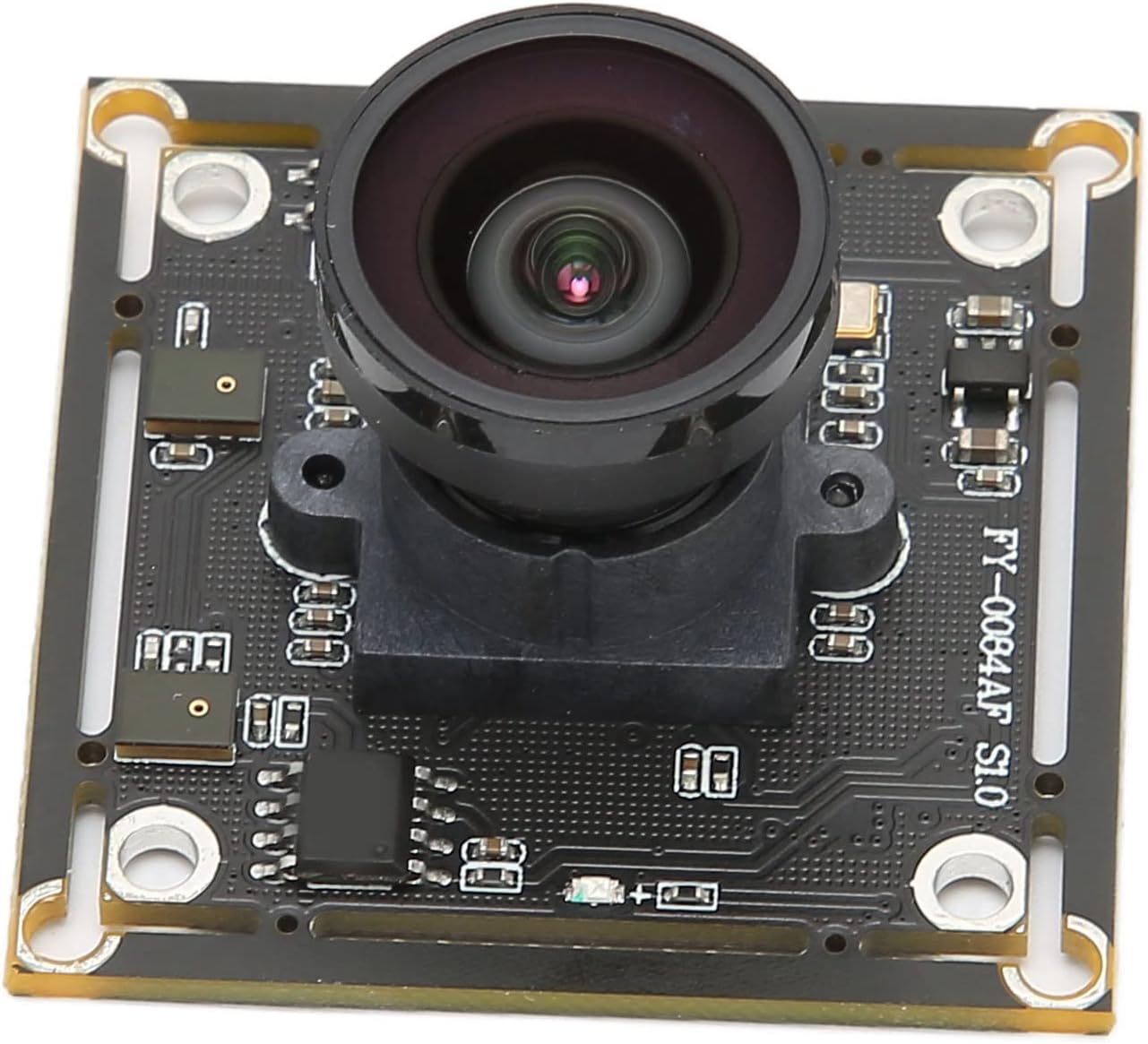
Maximizing Camera Performance with Software
Configuring Camera Settings for Optimal Results
Most USB cameras come with software that allows you to adjust settings such as white balance, saturation, and contrast. Experiment with these settings to find the best balance for your particular environment, and consider the use of filters to enhance your video’s appearance.
Utilizing Third-Party Apps and Plugins
There are numerous third-party applications and plugins that can provide greater control over your USB camera’s performance. These tools often offer advanced features like chroma keying for green screen use, face tracking, and more. Find an app that suits your needs and use it to refine your video output.

Upgrading Your USB Camera Firmware
Why Firmware Updates Are Important
Manufacturers frequently release firmware updates that can improve performance, add features, or fix bugs. Updating your USB camera’s firmware ensures you get the best possible video quality and device functionality.
How to Update Your Camera Firmware
Check the manufacturer’s website for firmware updates. Download the latest version and follow the instructions carefully. It typically involves running the downloaded file with the camera connected to your computer.

Investing in Accessories
The Impact of High-Quality Microphones
While video quality is important, poor audio can undermine your efforts. Invest in a quality microphone that can reduce background noise and enhance vocal clarity. A microphone can significantly improve the overall impression of your video presentation.
Enhancing Video with Additional Accessories
Other accessories like tripods, camera mounts, and green screens can enhance your video setup. A tripod ensures a steady shot, a mount can help you find the perfect angle, and a green screen allows for customized backgrounds, making your video more professional.

Expert Tips for Professional-Grade Videos
Consistency in Setup Leads to Improved Quality
Create a dedicated space for video recording where you can control the environment. Consistency in your setup means less time adjusting settings for each session and more time recording high-quality videos.
Continuous Learning and Adapting
Stay informed about new technologies and techniques in USB camera technology. Attend webinars, read articles, and watch tutorials to learn how to enhance your video quality consistently. The world of technology is always advancing, and staying up-to-date will help you maintain a high standard for your video content.
Embracing the Full Potential of a High-Quality Lens
Selecting the Right Lens for Clearer Images
A sharp lens is critical for achieving clear, detailed video. When choosing a USB camera, consider the type of lens it uses. Look for terms like ‘glass lens’ which offer superior clarity over plastic lenses. Also, a larger aperture lens (indicated by a lower f-number) can capture more light, which is especially beneficial in low-light conditions.
The Role of Optical Zoom
Zoom features are not created equal. Optical zoom, as opposed to digital zoom, allows you to get closer to your subject without losing quality. Cameras with optical zoom capabilities are particularly useful if you often need to present detailed visuals or demonstrations from a distance.
Balancing Convenience with Quality
The Trade-Offs of Portable and Integrated Cameras
USB cameras provide convenience and portability, but not all USB cameras are created alike. Integrated webcams like those found in laptops might offer the ease of a built-in device, but a dedicated external USB camera usually delivers superior quality. When enhanced video quality is essential, an external USB camera with high resolution and advanced features is often worth the investment.
Keeping Convenience in Tandem with Technical Advancements
Modern USB cameras have embraced the plug-and-play ethos while also pushing the boundaries in image processing technology. This means you can enjoy high-quality video without a complicated setup process. As technology continues to evolve, it’s likely we will see even more user-friendly options that don’t compromise on video performance.
The Importance of a Solid Connection
Ensuring a Stable Connection for Uninterrupted Video
A USB camera must maintain a stable connection to the computer to deliver the best quality video. While wireless options exist, a wired USB connection typically offers the most reliable signal. Use high-quality, brand-certified USB cables, and ensure your USB ports are functioning correctly to avoid a drop in video quality during streaming or recording.
USB Standards and Transfer Speeds
USB standards, such as USB 2.0, USB 3.0, and USB-C, affect data transfer speeds between the camera and your device. A camera with USB 3.0 compatibility, for instance, will provide faster data rates, allowing for smoother video and higher resolutions. Make sure your camera and computer’s USB standards match for optimal performance.
Enhancing video quality is crucial in today’s interconnected world. With the right USB camera technology, a well-set environment, and a bit of technical know-how, you can significantly improve your video presentations. By focusing on camera specs, setup, software optimization, and continual learning, you’ll be able to produce professional-grade videos that stand out. Remember to invest in good lighting, proper accessories, and regular updates to keep your video quality at its peak. With diligence and attention to detail, your video content can achieve a level of clarity and professionalism that truly makes an impact.
