The Gameboy Camera, launched in 1998, was a revolutionary accessory for the Gameboy console. Despite its age, it remains popular among retro gaming enthusiasts and photography fans. Its quirky charm and lo-fi aesthetic offer unique opportunities for creativity. In this guide, we’ll explore how to maximize your experience with this vintage gadget. We’ll cover everything from fundamental tips to advanced techniques, ensuring you get the most out of your Gameboy Camera.
Basic Setup and Understanding
Initial Setup
Setting up your Gameboy Camera is straightforward. Insert the Gameboy Camera cartridge into your Gameboy or Gameboy Color. Turn on the device. You’ll be greeted with a simple interface that’s easy to navigate. The camera’s lens can be rotated for selfies or regular shots.
Make sure your Gameboy has fresh batteries or a reliable power source. The camera can consume a bit more power than regular gameplay. Ensuring the device is well-powered will help prevent any interruptions during your shooting sessions.
Exploring the Interface
The Gameboy Camera’s interface is minimalistic. The main menu has four options: Shoot, View, Play, and Link. “Shoot” is where you take photos. “View” lets you see your captured images. “Play” contains mini-games. “Link” allows you to print photos using the Gameboy Printer.
Spend some time familiarizing yourself with these options. Navigate through the menus to understand how each function works. This small investment of time will make your experience smoother and more enjoyable.

Shooting Tips and Techniques
Experiment with Lighting
Lighting can dramatically affect your Gameboy Camera photos. The camera sensor is not sensitive to light. Therefore, adequate lighting is crucial. Natural light usually works best. Shoot in environments with good lighting to capture clearer images.
You can also experiment with different light sources and angles. Try shooting during different times of the day or using lamps and flashlights to create interesting effects. The contrast-heavy images produced by the Gameboy Camera lend themselves well to creative lighting setups.
Composition Matters
Even with a low-resolution camera, composition is key. Pay attention to the placement of elements within your frame. Use the rule of thirds to place your subject off-center. This can create more dynamic and engaging photos.
Practice framing your shots to include interesting backgrounds or foreground objects. The Gameboy Camera’s limitations can actually enhance your creativity, forcing you to think more thoughtfully about each shot.
Editing and Enhancing Photos
Built-in Editing Tools
The Gameboy Camera includes simple editing tools. You can add stamps, draw over your photos, or create frames. These intuitive tools allow for some fun post-processing directly on the device.
Don’t underestimate these basic editing features. They can add a unique touch to your photos, enhancing their retro charm. Spend some time experimenting with these tools to see what creative enhancements you can make.
Transferring Photos
To get your photos off the Gameboy Camera, you’ll need a Gameboy Printer or a modern adaptation like an Arduino-based image transfer tool. The Gameboy Printer uses thermal paper, giving your photos an authentic vintage look.
For higher resolution digital copies, many enthusiasts use DIY solutions involving homebrew hardware and software. This can be a fun project if you enjoy tinkering with electronics. Refer to online communities for detailed guides and support.

Creative Projects and Ideas
Zines and Collages
The lo-fi aesthetic of Gameboy Camera photos makes them perfect for zines and collages. Print your photos using the Gameboy Printer. Then, scan them to create digital zines. Or, cut them out and assemble them into physical collages.
These projects can be a great way to showcase your work. They combine digital and analog techniques, creating a unique art form. Participate in online zine communities to share your creations and gain inspiration.
Animated GIFs
One of the most exciting projects you can undertake is creating animated GIFs. By taking a series of photos with slight variations and stitching them together, you can create simple animations.
Use photo editing software to create the GIFs. This process involves transferring the images to your computer and using programs like Photoshop or GIMP to compile them. Animated GIFs made with Gameboy Camera photos have a distinct, nostalgic charm.
Community and Sharing
Online Communities
The online Gameboy Camera community is active and welcoming. Platforms like Instagram, Reddit, and dedicated forums host groups where you can share your work and get feedback.
Engage with these communities to learn new techniques and gain inspiration. Participating in photo challenges and collaborations can also push your creative boundaries. Make sure to use hashtags like #GameboyCamera to reach a wider audience.
Exhibiting Your Work
Consider exhibiting your Gameboy Camera photography in local art shows or galleries. The unique, vintage look of these photos can attract attention and appreciation from a diverse audience.
Prepare a portfolio of your best work and reach out to local venues. Exhibiting your work not only helps you gain exposure but also allows you to connect with other artists and art enthusiasts in your area.
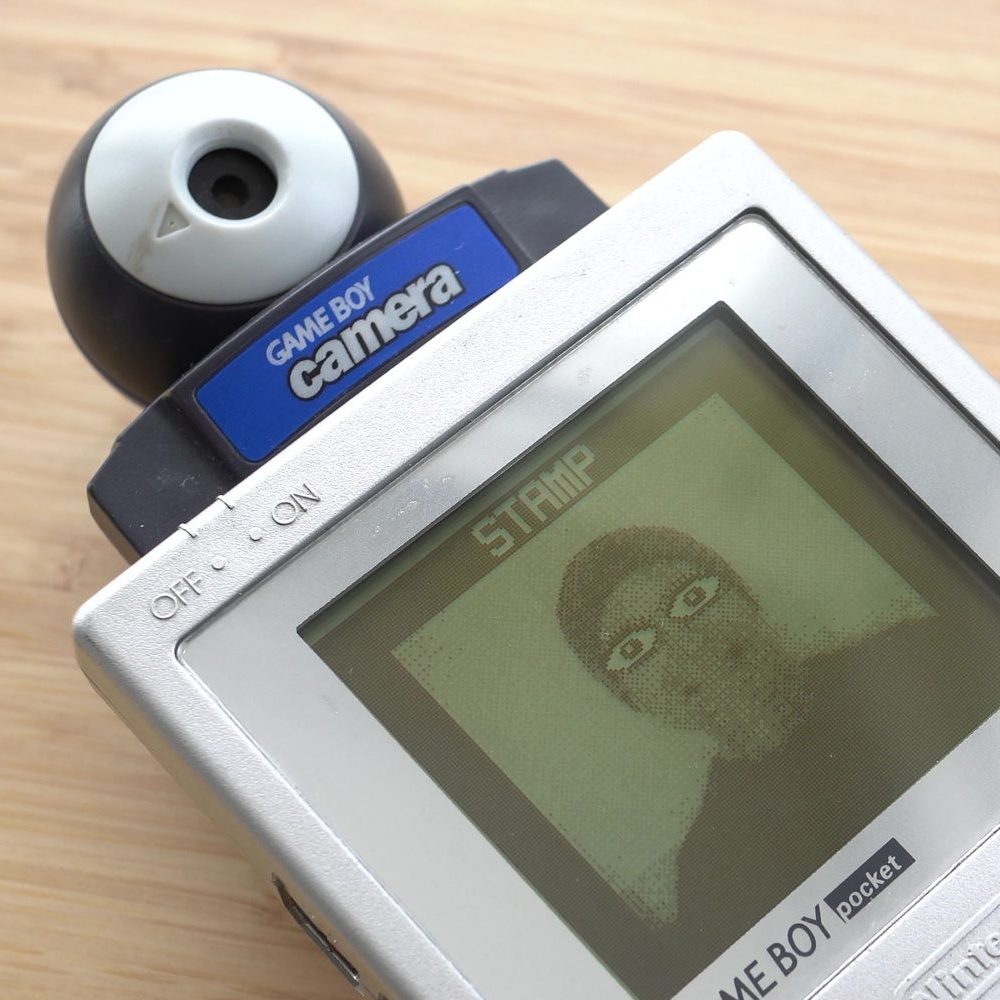
Maintaining Your Gameboy Camera
General Care
Taking good care of your Gameboy Camera will ensure it lasts for years. Keep the lens clean and free from dust. Use a soft cloth or lens cleaning tissue to avoid scratches. Store the camera in a protective case when not in use.
Avoid exposing the camera to extreme temperatures or moisture. These conditions can damage the delicate components inside. Regular maintenance and mindful storage will keep your camera in good working condition.
Troubleshooting Common Issues
Like any vintage hardware, the Gameboy Camera can encounter problems. Common issues include corrupted files or hardware malfunctions. If you experience issues, consult online guides or forums. Many enthusiasts have detailed troubleshooting steps and repair guides.
In some cases, you might need to replace components. Knowing how to open and safely repair your Gameboy Camera can be beneficial. Always handle any repairs with care to prevent further damage.
Advanced Techniques and Hacks
Custom ROMs and Mods
For those who enjoy tinkering with technology, exploring custom ROMs and modifications can be incredibly rewarding. Some developers have created custom firmware for the Gameboy Camera that unlocks additional features or improves the user interface. Modding communities offer various guides and software tools that can help you enhance your Gameboy Camera’s functionality.
Diving into the world of custom ROMs and mods requires some technical knowledge, but the payoff can be significant. You might gain access to new editing tools, improved image storage options, or even color enhancements. Always ensure you have a backup of your original firmware before making any modifications, as this will allow you to revert to the factory settings if needed.
Creative Filters and Lenses
To push the creative boundaries of your Gameboy Camera, consider using external filters and lenses. You can find clip-on macro lenses or fisheye lenses online that fit the small camera lens, offering you a new way to capture your subjects. These additional accessories can help you produce unique and interesting visuals, broadening the scope of your creative projects.
Experimenting with different filters, such as colored gels or diffusion filters, can also add a distinctive look to your images. These techniques can be especially effective in achieving a particular mood or artistic effect that complements the lo-fi aesthetics of the Gameboy Camera. With a bit of experimentation, you can transform simple snapshots into compelling works of art.
The Gameboy Camera is more than just a retro gaming accessory; it’s a creative tool that offers endless possibilities. From mastering basic setups to exploring advanced techniques, there are numerous ways to get the most out of this vintage device. By experimenting with different shooting techniques, editing your photos, engaging with communities, and embarking on creative projects, you can unlock the full potential of your Gameboy Camera.
So, power up your Gameboy, explore this unique piece of technology, and start capturing moments in a way that only the Gameboy Camera can. Your creativity is the only limit. Dive in and enjoy the nostalgic journey of creating art with this incredible device.
