Introducing children to photography can be a rewarding and educational experience. A kids’ digital camera serves as an excellent tool to foster creativity, improve fine motor skills, and enhance observational abilities. However, choosing the right camera involves balancing safety, durability, and fun features. This article explores the top features to look for in kids’ digital cameras to ensure a safe and enjoyable experience.
Durability and Safety
Sturdy Construction
The first feature to consider in a kids’ digital camera is its durability. Children can be rough with their toys, so a camera built to withstand drops, bumps, and occasional spills is essential. Look for cameras made from sturdy, child-friendly materials that can handle the inevitable wear and tear.
Cameras with shockproof bodies and rubberized grips offer extra protection and are easier for small hands to hold. A well-constructed camera guarantees that it will last through the rough and tumble of childhood adventures. Durability ensures that the camera remains functional and safe, providing long-lasting fun and learning opportunities.
Safe Materials
Safety is paramount when choosing a camera for children. Ensure the camera is made from non-toxic, BPA-free materials. Check for certifications or labels that indicate the product meets safety standards, such as ASTM International or the Consumer Product Safety Commission (CPSC) approval.
Avoid cameras with small detachable parts that could pose a choking hazard for younger children. Safe materials ensure that the camera is not only fun but also safe for children to use without any health risks. Prioritizing safety in material choice protects your child and provides peace of mind for parents.

User-Friendly Design
Intuitive Interface
A kids’ digital camera should have a user-friendly design that children can easily navigate. Simple buttons, clear labels, and an intuitive menu system make it easier for kids to learn how to use the camera independently. A straightforward interface encourages children to explore and capture images without frustration.
Cameras with large, colorful buttons and easy-to-read screens are particularly suitable for younger users. An intuitive design helps children quickly grasp the basics of photography, making the experience enjoyable from the start. User-friendly features foster a sense of accomplishment and keep children engaged.
Size and Weight
The size and weight of the camera are crucial for comfort and usability. A lightweight camera with a compact size is easier for children to carry and handle. Ensure that the camera is proportionate to your child’s hands and strength, making it easier for them to take pictures without strain.
A camera that’s too heavy or bulky can be cumbersome for children, detracting from their enjoyment. Ergonomically designed cameras with comfortable grips further enhance usability. A well-sized and lightweight camera ensures that kids can focus on capturing memories without discomfort.
Fun and Educational Features
Built-in Games and Effects
Kids’ digital cameras often come with built-in games and special effects to make photography fun and engaging. Features like photo frames, filters, stickers, and cartoon animations can spark creativity and keep children entertained. These options allow kids to explore their artistic side and add a playful touch to their photos.
Games and interactive challenges related to photography can also be educational, teaching children about composition and framing. Fun features make the camera an exciting toy that goes beyond mere picture-taking. Incorporating playful elements enhances the overall enjoyment and keeps children interested in using the camera.
Learning Modes
Educational features integrated into kids’ cameras can enhance the learning experience. Some cameras offer tutorial modes, guiding children through the basics of photography, such as focusing, framing, and lighting. These modes can be interactive, using audio instructions or visual cues to teach essential skills.
Interactive learning modes help children understand photography concepts in a fun and accessible way. They support cognitive development and improve fine motor skills as children practice taking pictures. Educational features transform the camera into a learning tool that promotes skill development and creativity.
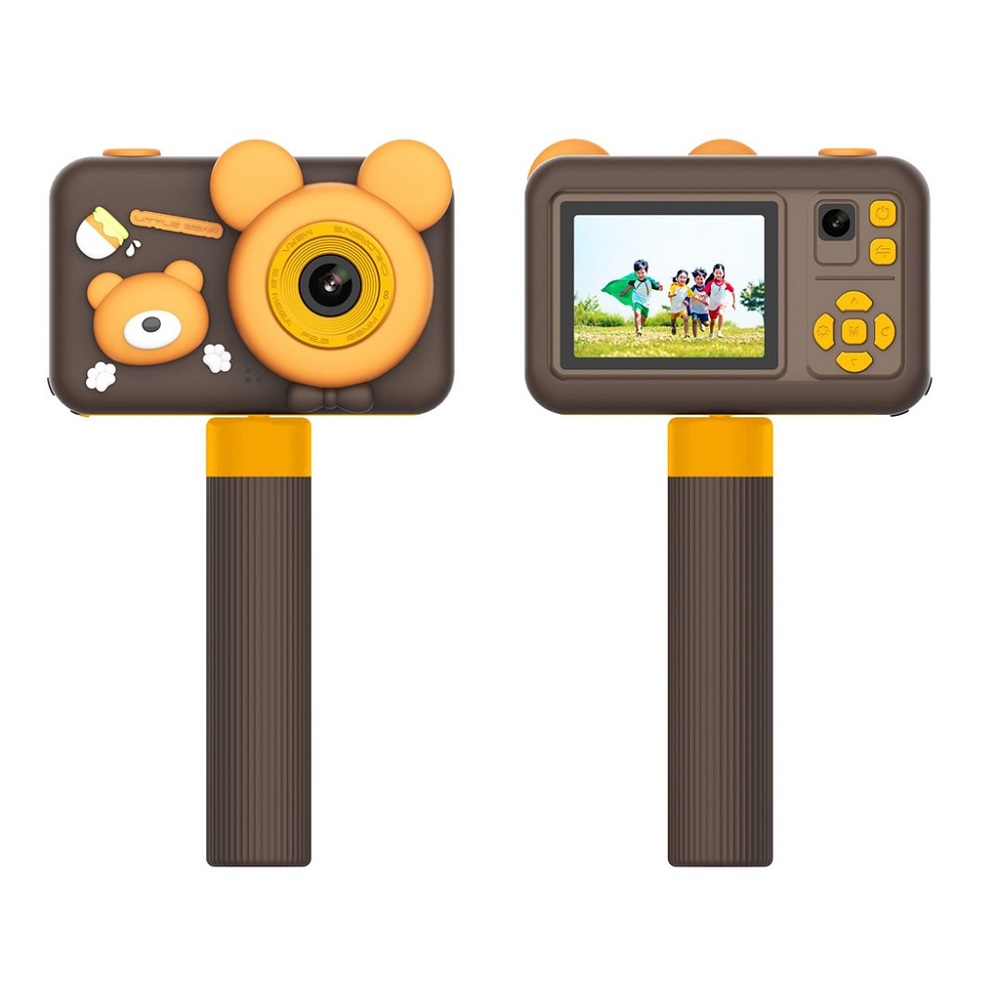
Image Quality and Performance
Resolution
While high-end image quality is not the primary concern for kids’ cameras, a decent resolution ensures that photos are clear and enjoyable to look at. Aim for a camera with at least 5 megapixels to balance image quality and file size. This resolution is usually sufficient for small prints and digital sharing.
Higher resolution cameras offer better detail and clarity, making the photos more satisfying for both the child and parents. However, too high a resolution can make the camera more complex and expensive. Striking the right balance ensures good image quality without overcomplicating the device.
Battery Life
Battery life is an important consideration for uninterrupted play and learning. Look for cameras with long-lasting batteries that can handle extended use without frequent recharging. Rechargeable batteries are eco-friendly and more convenient than disposable ones.
Some cameras also feature power-saving modes to extend battery life. A camera with good battery performance ensures that children can explore and capture their world without constant interruptions. Longer battery life maintains the fun and educational experience, minimizing downtime.
Connectivity and Storage
Built-in Memory and SD Cards
Adequate storage is essential to save numerous photos and videos. Many kids’ cameras come with built-in memory, but expandable storage options like SD cards offer greater flexibility. Ensure the camera supports a reasonable amount of storage capacity to avoid running out of space quickly.
Expandable storage allows children to keep capturing memories without having to frequently delete old photos. It also provides a way for parents to easily transfer photos to other devices for printing or sharing. Sufficient storage capacity ensures continuous use and captures more moments.
USB and Wireless Connectivity
Modern kids’ cameras often feature USB ports or wireless connectivity options like Wi-Fi or Bluetooth. These features allow for easy transfer of photos and videos to computers, tablets, or smartphones. USB connectivity provides a straightforward way to back up and share images.
Wireless options offer additional convenience, enabling instant sharing and remote controls through parental devices. Connectivity features make it easier to manage the photos and enhance the overall experience by integrating with other digital tools. Convenient connectivity ensures that memories captured by children can be easily shared and enjoyed.

Parental Controls and Privacy
Usage Restrictions
Parental controls are a valuable feature in kids’ digital cameras. These controls can limit access to certain games, features, or camera settings, ensuring children use the device safely and appropriately. Parents can set time limits or restrict certain functionalities to manage screen time effectively.
Control over usage settings ensures that the camera remains a fun yet controlled experience for children. It allows parents to balance educational and recreational use, enhancing the camera’s role as a productive tool. Usage restrictions provide peace of mind for parents while ensuring optimal use of the camera.
Data Privacy
Data privacy is a growing concern, even in children’s toys. Ensure that the camera you choose has robust privacy settings to protect your child’s data. Features like password protection, data encryption, and secure connections can help safeguard personal information.
Check the manufacturer’s privacy policy to understand how data is collected, stored, and used. A camera with strong data privacy measures ensures that your child’s images and personal information remain secure. Prioritizing data privacy protects your child’s digital footprint and enhances the overall trust in the device.
Conclusion
Choosing the right digital camera for children involves considering various factors to ensure it is safe, durable, and fun. Features like sturdy construction, intuitive design, educational tools, and good image quality make the camera a valuable tool for learning and creativity. Adequate storage, robust connectivity options, and strong privacy measures further enhance the experience, providing both children and parents with a delightful and secure tool. By focusing on these key features, you can select a kids’ digital camera that fosters creativity, ensures safety, and provides endless fun.
